
| Pauli's software -> Terragen resources -> TerraConv examples -> River | 18. 2. 2005 |

In this example we carve a river through an existing terrain.
Create a terrain with quite a high glaciation setting, so that you have a nice plains area where you can add the river. The terrain used in this example was size 513 x 513.
Use TerraConv to convert terrain into TIF file. Then load it in your image editor. (The image editor must be capable of editing images with 16 bit color depth.)
First, reduce the contrast and increase brightness of the image slightly in order to
make room for carving the river. I adjusted the image as follows:
- decrease contrast 4%
- increase brightness 2%
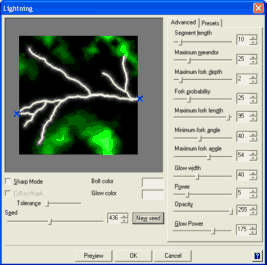
You could draw the river with free hand using black color. Use a smooth edged brush so that the river banks will not be straight vertical.
However, I used the Lightning Effect of Picture publisher. It creates quite a natural looking river. First I created a new layer filled with black color. I selected the starting and ending point for the bolt, then adjusted values and created lightning bolts until got one that fits nicely in the terrain. I used quite a high glow value to smoothen the river banks.
After applying the effect, I reversed the layer colors so that lightning bolt was black on white background. Then set the layer merge mode to "multiply".

Save the image as TIF (with no compression).
Import TIF into TerraConv.
Hit the [ Restore ] button to restore altitude scaling.
Save as TER.
Load the terrain into Terragen.
Adjust water level and any other settings you like, and then render.