
| Pauli's software -> Terragen resources -> TerraConv examples -> Smooth Hills | 14. 03. 2005 |

TerraConv makes it possible modify Terragen terrains in an image editor.
In this simple example we create smoothly sloping hills by blurring the terrain.
Create a terrain in Terragen.
Use TerraConv to convert terrain into TIF file. Then load it in your image editor. (The image editor must be capable of editing images with 16 bit color depth.)
Use gaussian blur filter to smooth the terrain. The amount of blurring depends on how smooth hills you want. See some examples below (click on thumbnail for larger image).
 |
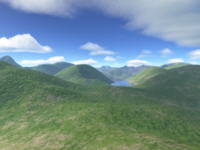 |
 |
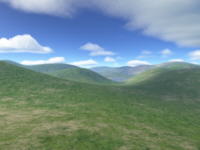 |
| Original terrain | Blurred 5 units | Blurred 20 units | Blurred 40 units |
Save the image as TIF (with no compression).
Import TIF into TerraConv.
Hit the [ Restore ] button to restore altitude scaling.
Save as TER.
Load the terrain into Terragen.
Adjust any settings you like, and then render.